1) In the sidebar look for a huge orange radio RSS symbol. Then just click it. Look at the picture below.

2) Next, just click that same small icon that appears in the Firefox Browser in the Address Bar (where the URL to the site is). Look at picture below.

3) Now a little Firefox Browser Pop up will come up and just make sure that it is put into the Bookmarks Toolbar Folder.
4) It should look like the picture below and now you can always be updated on the current news brought to you by the TechWrap. Enjoy! You have just embarked on the RSS path. :D
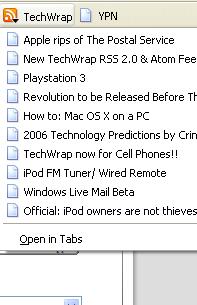





No comments:
Post a Comment