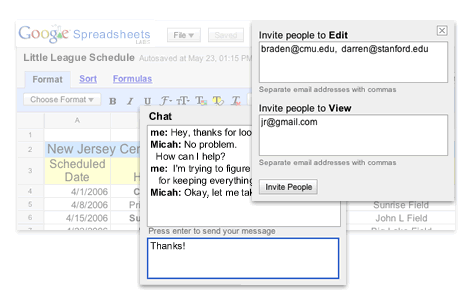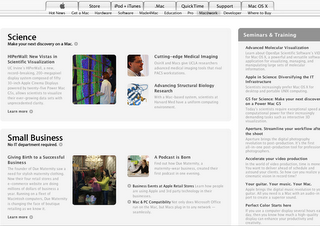This article from the upcoming Game Informer magazine focuses on the pros and cons of the development environment of the upcoming Nintendo Wii. As well as revealing the last big secret concerning hardware functionality. Here are some summarizations from that article.
-Pros-
-Inexpensive graphics development.
-Developer-friendly “camera” program
-Will support HDR lighting, normal maps, bump-mapping, nurbs rendering, and panoramically-composted depth-composited cubemappng, ray-tracing.
-Chipsets are very inexpensive although EXTREMELY powerful, WILL incorporate many aspects of the Project Reality study.
-Nintendo is providing extensive documentation to ease the incorporation of the Wii-mote.
-Cons-
-Challenging to program effectively for the Wii-mote, due to it being very new to the industry.
-Marketing to be more challenging for bigger third-party franchises due to nature of the innovative qualities.
-The development cycle to possibly equal the time cycles of PS3 and Xbox360 due to the time needed to be innovative and effectively program for the controller.
-The challenge of marketing the Wii’s controller in ads and commercial may turn third-parties away from exclusivity. (The challenge to display through ads how “playing is believing”)
-The Final Secret/minor surprises also-
-Wii will include a built-in decent resolution camera that can be used to add your face to character models and add innovation to games. These snapshots can be tweaked as well. It is still being decided whether to allow camera to record and stream video. Mention made to have this feature be a strong feature in online play.
-A wireless headset will be made available at launch.
-SD cards will range from 2GB to 7GB and will be priced “within reason”.
-A new router technology is still in development and not yet available to developers. In the final product Nintendo hopes to be able to make every Wii a sort of “Wi-Fi hotspot” with each user connecting to that user and so on. They also want to be able to allow different users to share things and are thinking about setting up a pseudo-P2P network through Connect24, where users can share content and “other things”. This means that even if you have a dial-up connection or no internet, you can still connect to Wii Connect24.
-The Wii will indeed have a PPU included in final hardware. It will have only 32MB though, which will still take a considerable amount of pressure off of other chips.
-A still-in-development simple dev tool will be made available to users through the Connect24 network. It will allow users to create a simple game in 2D or simple 3D and share it with the world. This will hopefully be available on the network by launch.
-The last big secret is the “graphics solution”. It revolves around a whole lot of non-volatile RAM (opting out of HDD support, RAM is much faster than a HDD). And a development interface that centers on a AI-controlled command-line interface. This additional tech only included in final dev kits, while most developers don’t have access to final dev kits.
Tags:
Wii, camera, hardware, wiiConnect24, SD, Nintendo, Nintendo Wii, Nintendo Revolution, Revolution, game informer, gameinformer, video games, games